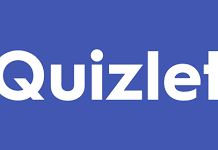Discord’s Automatic gain control in Mac
IF you are an asset as your discord with the best audio quality level, you have once tried to this Automatic gain control. In this option, the integrator to the app settings is in the video or audio section; further, your thought decides the sound level produces high quality. So you have lost the feature? Or you have to feel free to drop?. This article shows how to enable automatic gain control in mac. You have to follow the instruction and read to the page fulfilled.
What is Automatic Gain Control in Discord
Automatic gain control, what is this? How it use? what happened?. Now we see about the Automatic gain control. Automatic Gain Control (AGC) in Discord is a feature that automatically adjusts and normalizes the volume of audio input to ensure consistent and clear communication. It helps balance the audio levels by amplifying softer voices and reducing louder ones, providing a more consistent volume experience for all participants in a Discord voice chat.
It means a Closed-loop feedback circuit that regulates and adjusts the loudness and Amplify or controls the chain of amplifiers. This type of circuit uses for the cell phone signal booster; why I have to say this if a radio frequency engineer knows that, but the type circuit is not to use anything.
It was an example of automatic gain control. One day you have met your friend after a long day on the road traffic. So you have tried to talk to him. But your friend stands on your opposite side. You have not to went that side, Because the road full of the block. You can speak with him to louder, and the traffic clear slowly, so you have near to your friend slowly. At that time, you speak to him in a low voice. But you have do not feet it. Why I can explain this because the Automatic gain control in discord follows this same method.
In this AGC circuit, it works to the same theme as the cell phone signal. It plays an essential role in maintaining the performance of your cell phone signal booster. Using does not the AGC your have the audio level is not fluency for the long distance. Some signal pronounced louder on your side; at that time, your opposite side in your call is inaudible.
This circuit is for many years; by operating, it began to expended to many Areas. So it has the same part of the circuit, or how it is operating the system.
How to Automatic gain control enabled on discord
The automatic gain control feature has become a very complicated process in Discord. The developers decided to add these features, but the player’s perception tells a different story. There are more than a few distances where discord users complain that they are automatically reduced in size when talking to another one. It often happens when they are in the game. The answer to why it is happening is still unclear, but it may be because the AGC misunderstands certain circumstances and signal strengths.
If you are playing with your friends, this should not be too complicated for you. But if you are recording your audio and video for other purposes such as YouTube videos. It can seriously compromise the quality of your content. Therefore if you notice that sound and volume quality will most likely vary when talking to discord, try disabling the automatic gain control option.
Following the steps:
Step 1- Open your Discord; it will open on Online.
Step 2- Click on the settings of your screen in the bottom left corner. Open another window containing a set of flexible options.
Step 3- select voice and video.
Step 4- Scroll down to the bottom of the page and toggle automatic gain control off.
After disabling automatic gain control in discord, check if the problem continues.
What does automatic gain control in Discord?
Discord connects to the world level players, and it happens to allow to talk with them. Most people live in another country, so the signal is essential, because not to reach audio or video to the opposite person. So the signal system happened to slow or fast if you check the system’s speed. This explanation should be very used to you and very easy to apply to your mac. Its benefits are very openly, but it is working to the opposite for the Automatic gain control. For example, you are playing when your sound level produces too low, so you guess how the sound level is prolonged. So you can follow the above the instruction you can clear it.
Conclusion
Discord has produced the level of audio and video gaming, and if you talk to others, your friends and some players. So it was very used things to game players. This Automatic gain control uses to you. I think it was working to 100 % for your mac. And congrats to you because you are perfect to know how to use the automatic gain control and how it affects the discord’s signals. What about you think about the use of discord and automatic gain control, comment to the comment box.