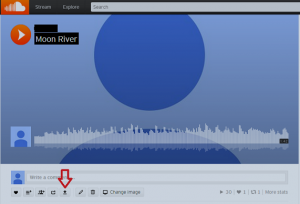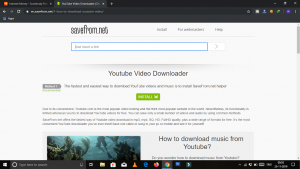How to Download music on Soundcloud for free
Nowadays we are like songs. We hear the songs anytime. So actually we use to go on online searches a song and hears it. Sometimes download some songs and hears it. But a
New option download a song from using the internet and enjoyed. Now the famous app the
Sound cloud. Now I see how to download the app and use it. It was one of the most famous
App for website. It has many positive features but sometimes have a negative feature in
Sometimes. That was you did need a song to download that the music is having an option
For downloading. Because the artist has given the option to you. Several times the songs
Are not to download for your device. Because the reason for the ad will be entered to the song.
It was the discourage of the downloading app. Two ways in downloading from music in
Sound cloud. They are download icon in the lower-left corner. The second way is you can
Run the URL through an online extractor.
Way-1
Go to Sound cloud website. Search songs and select and play it when you download the song click the Download icon in the lower-left corner. Click it automatically download the song.
Way-2
1. Go to Sound cloud.com search songs what you want to and copy to URL in the address
Bar
From sound cloud.