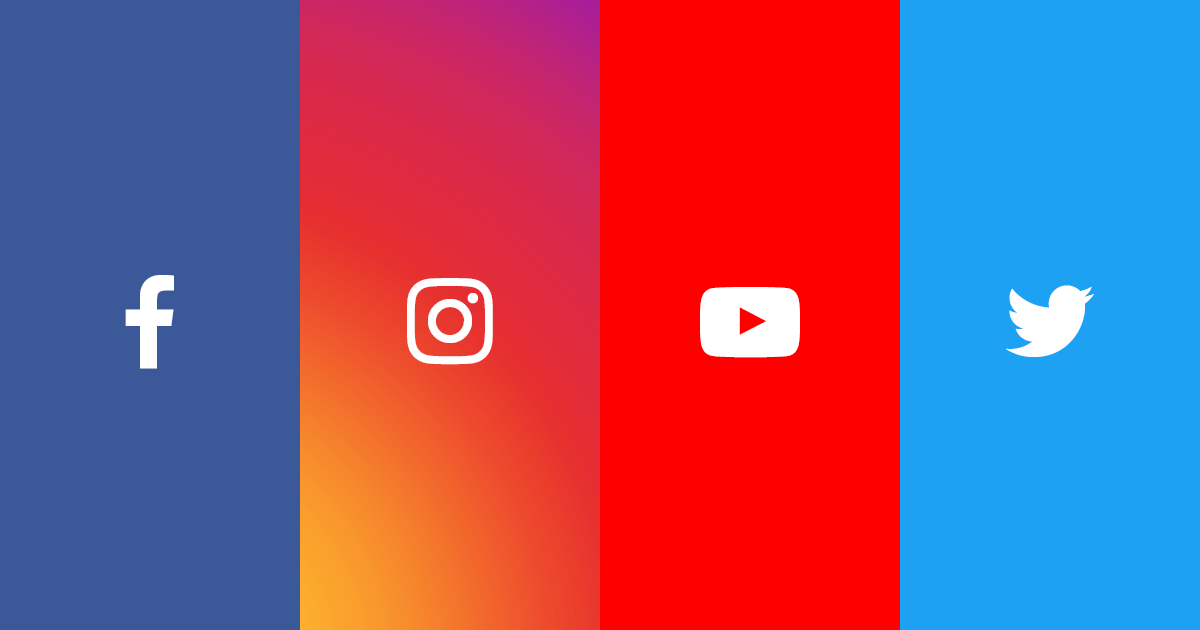Facebook, Instagram, and Twitter have become the most popular social media in the world. There are a lot of users sharing their favorite images and videos on their timeline. Here is the most wanted trick for all users to download Instagram, Twitter, and Facebook videos. Officially these platforms only allow online videos. And many users are looking for How to download your favorite videos from Facebook, Instagram, and Twitter. Here I am sharing these three popular techniques that allow you to download your favorite videos from Facebook, Instagram, and Twitter.
There is a lot of online video downloading sites are available to download favorite online videos. Here am sharing step by step guide for downloading all your desired videos. In this post am providing steps with the google chrome extension and website. Fb down video downloader is the most popular video downloader to save videos from Facebook.
Like these other social media video downloaders, saving as an Instagram video involves copying a post link and pasting it into a web application. We use the download gram below, but some of them include instaview and SaveFromWeb that work.
Using the online download site, You can use this site in your any mobile devices and desktop browsers. Once you copy the video link from Instagram, Twitter, and Facebook, Then You can download the video directly in any format. Also, there is an option to download Twitter videos as an mp3 file. So follow these steps to downloaded media from Facebook, Instagram, and Twitter.
How To Download Videos From Facebook
Using Google Chrome Extension
- Download Fb Video Downloader Extension.
- Now install this extension in your google chrome browser.
- Open the Facebook profile or page where you want to download the video.
- Now the video available in extension and click on it.
- Then you can access the download page with the download option.
- Start to download the video and enjoy offline watching.
Using Online Video Downloader
-
- Open Fbdown | Downvids | Savefrom in your web browser.
-
- Now open the Facebook profile and copy the video URL.
-
- Paste the video URL in the given text box and click the download button.
-
- Now you will get the download button with duration and file size.
- Start to download your video and enjoy to it.
You can download all Facebook videos directly through the above sites & extensions. All videos save in your local download folder and available to watch later. Suppose you want to save the videos on your android mobile or iPhone. Open the online video downloader sites and paste the video link into your desired mobile browser. Start to download the video without losing quality.
How To Download videos from Instagram
-
- Copy the link to the Instagram video.
- You can do this by opening the video and copying the URL displayed in the web browser.
- Another option required if you are using the Instagram app is to choose a three-point menu button on the post.
- Paste the link into the textbox in the video downloader.
- Then select download video followed by download video.
- Now downloaded media from Instagram is downloaded.
How To Download Videos From Twitter
Open Twitter in your android mobile or desktop browser.
Now copy the video URL and paste it on DownloadTwitterVideo | VideoGrabber Site.
- Then the download options will be available with MP4 / MP4 HD / MP3.
- Tap on the desired format, and your video will start the download.
- You use this Tweet Downloader App on android mobile.
Once your video load in the browser or app, save your video on your android mobile. You can save any length of video without losing the quality. So enjoy all your favorite Instagram, Twitter, and Facebook videos using the above tricks.
I hope this post will help you to download the video from Facebook, Instagram, and Twitter. Follow all the above steps and enjoy your favorite video files on your Android & iOS mobiles and desktops. If you have any more online sites to download online videos, Share with us here. Share this post with your friends and keep visiting for more tricks. You have any doubts ask the question to the comment box, we reply to you. I hope this article is very help to you. You like this page please share to your friends.