Are you looking for the best PS3 Emulator for your PC And Android? If yes, then you’re on the right page because today, I am going to share a list of 14+ best PS3 emulators that you can use on your PC and Android device. So without any delay, let’s get started-
The gaming industry has evolved drastically due to advancements in technology, such as consoles, computers, and even smartphones. It is the best thing you can spend your spare time with.
We all know that PlayStation is well known for its top-notch gaming consoles. Even their recent gaming console release, PS4 sold more than 1 million units on the first day of launch and over 102.8 million units till now.
Though in this article, we are going to discuss the specific PlayStation release, PS3. It was a quite popular product from the PlayStation, and the users were very satisfied with it.
That’s why this PS3 console sold over 80 million units as of 2013. And you can say that PS3 was the reason behind the massive success of PS4. There were some popular gaming titles such as GTA IV, Final Fantasy XIII, COD 4, and many others made it very famous among gamers.
Even now, I continuously get queries like should I buy PS3 in 2023? How to play PS3 games on the PC or smartphone? And many other similar questions. All these queries inspired me to write this article where I am going to share the best PS3 emulator for Android and PC. It is going to be a comprehensive guide where I’ll explain many things in detail. So, let’s get to that-
Should you buy a PS3 Gaming Console in 2023?
No-brainer PS3 is a great gaming console. There are a lot of great titles that you can play on this machine. Even after jailbreaking it, you can enjoy games of PSP, PS1, and PS2 too.
It means you’re getting four consoles in one, and jailbreaking PS3 is also very easy. If you’re getting a used machine at around $100-120, then yes, you can buy it even in 2023. Also, there are many popular PS3 titles that you can get at less than $10.
But if you’re planning to buy a new machine that will cost around $500, then I don’t think it should be a good investment. Instead, I suggest you invest those $500 on your PC and enjoy playing similar PS3 titles on that. There are a lot of free PS3 emulators that you can use to enjoy PS3 games on PC. Even you can enjoy those games on your smartphone too.
What is Emulator?
An emulator is a hardware or software that allows a computer or other device to act as if it were something else. For example, you may want to use software designed for an IBM or compatible computer to work on an Apple Macintosh.
Software game emulators have also become increasingly popular and allow gamers to play old arcade games, console games, or games designed for other platforms. The practice of using an emulator to make an older program work with a new end-user device is called a terminal emulator.
There is a great number of benefits to emulation, especially emulation in video games. Video game emulation allows users to increase in-game resolution and processing effects, play with different controllers and do all kind of new things with their games that they previously couldn’t.
PS3 emulators are basically software programs that imitate the environment of PS3 to run games built explicitly for PS3 on any other device. They just used to bring the functionality of a platform to run on another different platform.
By using these PS3 emulators, you can enjoy all your favourite PS3 games on PC or Android smartphone. This way, you can save $500 as well. Also, most of the PS3 emulators are entirely freeware so that you don’t need to pay a single penny from your pocket.
Even you don’t need to pay for the games too. A lot of paid games are freely available for the PS3 emulators; all you need to spend some time on the internet to find them. And trust me, you’ll get your hands on a lot of paid titles for free.
Best PS3 Emulators for PC and Android
So, this is the time to begin our list of best PS3 emulators. Most of the emulators mentioned in this list are entirely freeware. The installation process is very easy for these emulators, but still, if you face any issue, I’ll include an installation guide too.
RPCS3
RPCS3 is an open-source PS3 emulator for devices running Windows and Linux OS. Despite the complexity of PS3 architecture, people thought it would be very tough to emulate it. But the developers of RPCS3 built it at a very early stage of the PS3 release. It is capable of running 1080 games out of 3074 PS3 games.
[wps_box title=”Minimum system requirement to run RPCS3″ title_color=”#FFFFFF” box_color=”#c96c2e” radius=”0″]
- Windows 7 and Above, or Modern Linux OS based on 64-bit architecture
- 4 GHz 2-core processor
- 3 GB of minimum RAM
- GPU- OpenGL 4.3 or above
ESX PS3 Emulator
It is a great emulator but only available for Windows OS users. It is a bit big in size of 90 MB, but it doesn’t require a powerful machine to run. Though for a smoother experience, you must have a decent system; otherwise, you may face some lags during the gameplay.
It is also free to use the software, and you can download it from its official website. I’ll mention the download page link below so that you can download it very quickly.
[wps_box title=”EXS-PS3 Emulator Requirement” title_color=”#FFFFFF” box_color=”#1c23af” radius=”0″]
Minimum
- OS: Windows 7 and Later.
- CPU: 2.5 GHz Intel/AMD Processor or higher with SSE3.
- GPU: Any AMD/NVIDIA/Intel Direct X 10 GPU with 1GB of Memory and Pixel shader model 3.0
- RAM: 1 GB on Win 7/8/10 32-Bit, 2GB on Win 7/810 64-Bit
Recommended
- OS: Windows 7 and Later.
- CPU: 3.2 GHz Intel/AMD Quad Core CPU or higher with SSE4.
- GPU: NVIDIA GTX 660 or higher, ATI Radeon HD7870 or higher with 2GB of memory.
- RAM: 2GB on Win 7/8/10 32-Bit, 4GB on Win 7/8/10 64
How To Use EXS-PS3 Emulator
- First Of All download ps3 emulator for pc latest version form download section.
- After That Extract, the emulator and “run it as administrator.”
- Configure ESX settings like graphics, controls, audio etc. according to your hardware.
- Insert your PS3 game disk into your drive or you can use an ISO image.
- Now Enjoy Gaming
Mednafen
The next emulator on our list is a bit powerful. It can run games of PS1, PS2, and PS3 as well. Though to perform smoothly, it requires a powerful machine. It also freeware, so you don’t need to pay money to devs.
It can run most of the games without any issues. Also, it is very customizable and gives you access to keyword mapping so that you can set your controls according to ease. With this emulator, you can play some hardcore PS games on your PC smoothly.
[wps_box title=”System requirements to run Mednafen” title_color=”#FFFFFF” box_color=”#e04300″ radius=”0″]
- Windows 7 or above OS based on 64-bit architecture
- 5 GHz 4-core processor
- 4 GB of minimum RAM
- Any AMD/Nvidia/Intel Direct X10 GPU with 2 GB of memory
CILs
A developers team of India creates CILs. It is a great PS3 emulator, but like ESX PS3, it is available only for Windows PC. It doesn’t matter how old your laptop or PC is; this emulator can smoothly run on your system.
Also, downloading and installation are much easier too. To get a more smooth gaming experience, you need to install the .NET framework.
[wps_box title=”System Requirement to run CILs” title_color=”#FFFFFF” box_color=”#094572″ radius=”0″]
- Windows 7 or above OS (Both 32-bit and 64-bit)
- Any 1.8 GHz 2-core processor
- 2 GB RAM on 32-bit OS and 4 GB on a 64-bit machine
- Any GPU with 1 GB memory
PlayStation Now
It’s not only an emulator but a cloud-based gaming service that works on subscription. It means it allows its users to play any popular title from PS1 to PS4 by paying a nominal fee. Since the actual game will run on the cloud platform, you don’t need a powerful PC to run it.
But you may face stuttering, and that’s why instead of the minimum requirement, I’m going to mention recommended system specification. However, you need to have a good internet connection; otherwise, the game will take a lot of time to respond.
[wps_box title=”Recommended system requirements to run PlayStation Now” title_color=”#FFFFFF” box_color=”#6a820e” radius=”0″]
- Windows 7 or above
- 4 GHz processor with 2-core
- 4 GB RAM for a soothing experience
- Stock GPU would be enough though 2 GB memory GPU recommended
- 5 MBPS stable internet connection
ANX
It is a great PS3 emulator if you’re planning to play some extra thrilling games on it. It is available for almost all PC platforms, including Mac OS, Windows, and Linux. Though it requires a few additional resources to run smoothly otherwise,
you’ll feel a lot of stuttering while playing games, and that’ll ruin the overall gaming experience. I’ve played God of Arena in this emulator, and trust me; it performed beyond my expectations. Also, it allows you to connect a PS remote for a much soothing gaming experience.
[wps_box title=”System requirements to run ANX” title_color=”#FFFFFF” box_color=”#00ad6d” radius=”0″]
- Any Windows, Linux or Mac OS based on 64-bit architecture
- 5 GHz processor with 4-cores
- 4 GB RAM minimum
- Any AMD/Nvidia/Intel Direct X10 GPU with 2 GB of memory
SNES9x
So the last PS3 emulator of our list is SNES9x. Super Nintendo Entertainment develops it, and it was initially compatible with Windows 7 only. But later, the developers made it available for Linux as well.
You can play both Nintendo and PS3 games in this emulator. The interesting fact about this emulator is that it took almost three years in creation. It is a well-optimized emulator and doesn’t require a lot of resources to run smoothly.
[wps_box title=”System Requirement to run SNES9x” title_color=”#FFFFFF” box_color=”#214d5e” radius=”0″]
- Windows 7 or above and Modern Linux OS
- 4 GHz processor with 2-core
- 4 GB RAM for a soothing experience
- Stock GPU would be enough though 2 GB memory GPU recommended
Best PS3 Emulators for Android
To play all the PS3 games on your Android devices very easily, these are some PS3 Emulators that you can use. Android smartphones are getting powerful & efficient day by day, the need for gaming consoles like Play Station or Xbox is getting lesser.
To enjoy the PS3 games on android, a group of individual programmers developed the ps3 emulator android. It is an amazing app that simulates the Sony Play Station games on the Android phone.PS3 Emulator for Android Smartphone is an APK file which you need to install.
Once you download and install the PS3 emulator on an Android phone, you will see virtual keys on the home screen. The virtual keys that come on the smartphone are similar to the Gaming PS3 Joystick buttons.
It helps you to get the look and feel of playing PS3 games on an Android smartphone. Following are the steps that you need to follow to installPS3 Emulatorson your smartphone.
- First, download the PS3 Emulator APK Mod file by clicking on the link given below.
- After downloading the apk file of PS3 Emulator, go to the download section.
- Click on the APK Mod files that were downloaded.
- It will ask for permissions, go to the settings menu, enable the button that says “allow this source to get installed”.
- After that open your file and do enjoy the game.
PS3 Emulator
PS3 Emulator is another popular Android emulator to run PS3 games on Android phones. It is a very easy emulator, and it is available on Google Play Store so that installation wouldn’t be an issue at all.
Also, the post-installation setup is straightforward, you just need to follow the steps showing on the setup screen, and that’s it. But since it is a cross-platform simulation, most of the games might not work correctly, even with a high-end gaming smartphone.
[wps_box title=”Smartphone requirement to run PS3 Emulator smoothly” title_color=”#FFFFFF” box_color=”#912b65″ radius=”0″]
- Android OS 4.2 or above
- Snapdragon 425 or above processor
- 3 GB RAM
- Adreno 308 or similar GPU (Minimum)
PPSSPP
It is an excellent gaming emulator build to play Sony PSP games on smartphone devices. It has millions of downloads and still a rating of 4.2+ out of 5.
This is the reason why it is my favourite PS3 emulator for android smartphones. It is an excellent emulator and doesn’t require a lot of resources to handle any games smoothly. However, you may face some occasional stuttering.
Overall, it is an excellent emulator to play almost all major PS2 and PS3 titles on an android smartphone. Another great thing that I liked is that unlike other smartphone emulators, it is readily available on Google Play Store.
[wps_box title=”System requirement to run PPSSPP on a smartphone” title_color=”#FFFFFF” box_color=”#b5b5b5″ radius=”0″]
- Android OS 4.2 or above
- SD 420 or above processor
- 3 GB of RAM minimum
- GPU- Adreno 308 or above
GameBoy Emulator
It is an excellent PS3 emulator for Android smartphones. It is fast, reliable, and a very powerful emulator to run PS3 games on Android devices. Since it is a powerful emulator, it needs a lot of resources to run games smoothly on your smartphone.
It is a feature-rich emulator, which means you’ll get a lot of additional features to enhance your overall gaming experience. It allows the user to create multiple profiles, auto-save, and load data according to the current profile, and many other features. All these features make it a good choice.
[wps_box title=”System requirement to run GameBoy Emulator” title_color=”#FFFFFF” box_color=”#5b005b” radius=”0″]
- Android OS 4.4.2 or above
- Snapdragon 625 or above
- 4 GB RAM
- Adreno 420 or above GPU
FAQ about PS3 Emulator
Is PS3 emulator good?
PS3 Emulators are very much capable to run on a PC system due to high-end graphics and CPU processing capabilities of PCs. Windows and Mac PC are generally able to run PS3 games without any clutter issues.
PS3 is a high-end gaming console and has some good hardware and GPU specs. Being one of the best options for us to play games on our Android device and on PCs we think that emulators are good for us.
Can PS3 Emulators play PS2 games?
As we have known that PS3 emulator is an upgraded version of PS3. And a large number of games can be played on it. It is obvious that we can play PS2 games on PS3 emulators. The main cause of PS3 emulator upgraded the PS2 emulator and made it, just because to add some games in it.
So you can download the PS3 emulator by clicking on the button given above and use it to play games all species MacBook and on your Android devices.
Can PS3 be Emulated?
Emulating a PS3 is a difficult task because it’s the main processor, Cell resembles a modern GPU more than a regular CPU. There are several slices of RAM which are only accessible by their respective cores and the main overwatch core, which also communicates between peripherals and the GPU.
This contrasts with normal PC processors where cores access the same memory and (with some considerations) are completely transparent to any executable code. From there emerges the problem that PS3’s code cannot be just translated on the spot automatically, meaning that the whole processor has to be simulated.
In addition to this, some games on the PS3 use the output from its GPU for other computations of it, so that part of the console would have to work as a real thing as well, which just deepens the issue.
This could potentially be solved with a GPU approach, given that the hardware has sufficient space to store a shader which works just as Cell’s core does. As of now, the emulator is mostly proof of concept.
Can you play ps3 games on a laptop?
After installing the PS3 APK file on your PC you can play PS3 games on your Android device. to do so follow the instructions given above and download the PS3 emulator from the link provided above.
Can PC play PS3 Games?
We have that water PS3 emulator is what PS3 games are. We have also seen that we can play on our PCs. so after downloading the PS3 emulator, we can easily play it on our PCS and laptops. Just by downloading the PS3 emulator from the link given above, we can do so.
Verdict
So, these were ten best PS3 emulators for android and PC. I hope this article was helpful to you. Nearly all of the emulators I’ve mentioned in this list is free to use except the PlayStation Now. As per your system specification, you can choose the emulator from the list. I recommend using an emulator instead of buying a new PS3. However, in the end, it’s your choice entirely.
Let me know what do you think about this article. Was it helpful? If you’ve any questions, you can shoot them too in the comment section below.

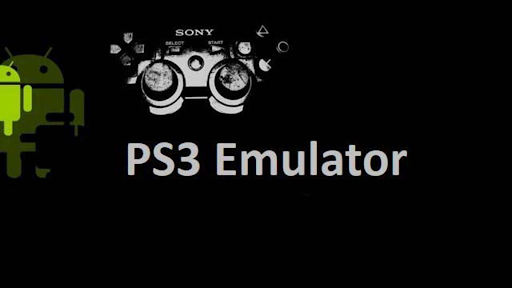




![How to Fix Bad System Config Info Error on Windows 10 [100% Working & Updated] How to Fix Error on Windows](https://techlobe.net/wp-content/uploads/2021/01/bad-system-config-error-featured-218x150.png)
