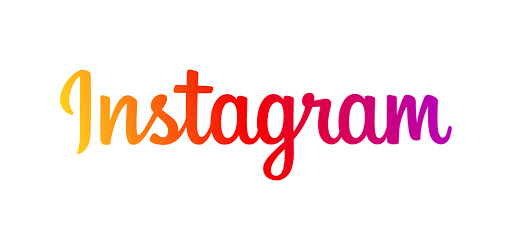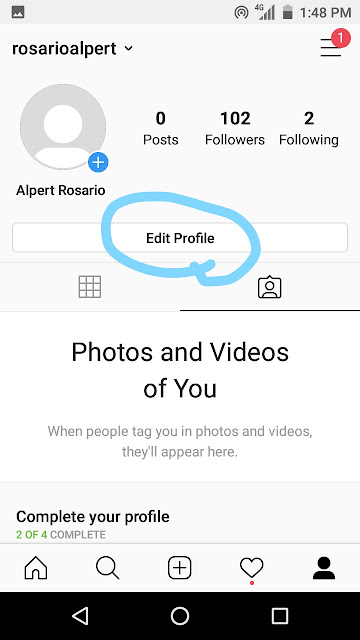How to Change Your Profile Picture On Instagram-2023
Hello viewers we are talking about changing the Instagram profile picture, this was the easy methods of how to change the profile on Instagram. Just you change your profile in your Instagram it was a crazy thing happen to you. No downloading app and with any using application for change to it. Just you have followed these steps and change your settings.
1.Go to menu choose the app Instagram and tap to that then shows the picture of below:
2. You have entered the app then the last option of the profile account is taped
3. Then you have a picture of that is above and the marked is Edit profile choose this option
4. You will find out the last section that is the option of change profile photo when you select new profile photo.
5. I will choose this photo from my gallery so you would have many photos in your gallery what would you have like that will be tap and that must be into your profile.
6. then the options are your profile must be very to liked and you have edit and filter for your photo it changed must be in your choice
7. With easy step they are you will find changing your profile photo in your Instagram…